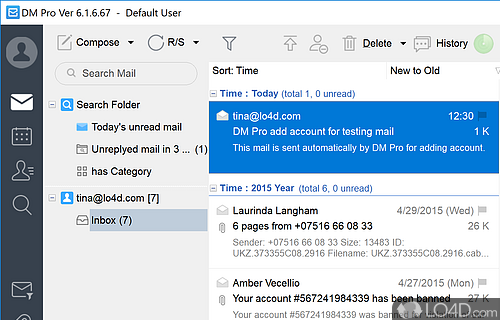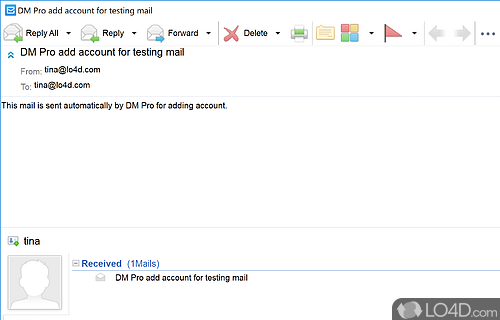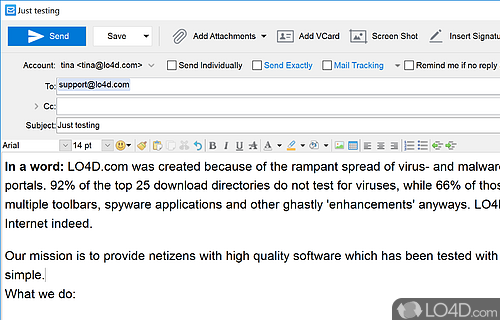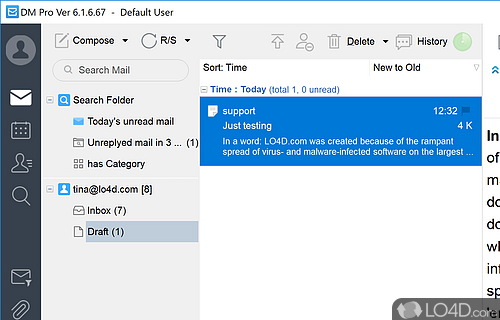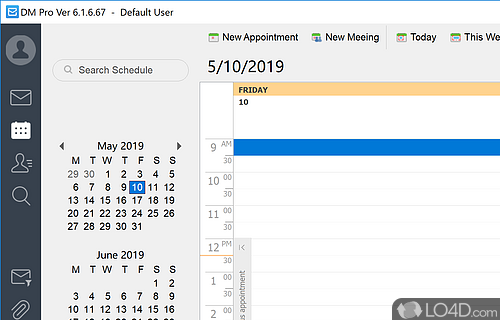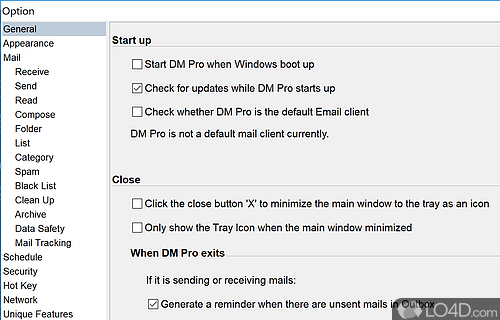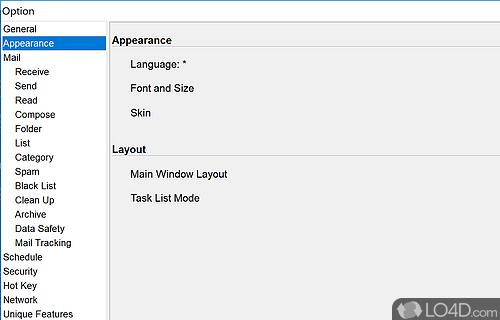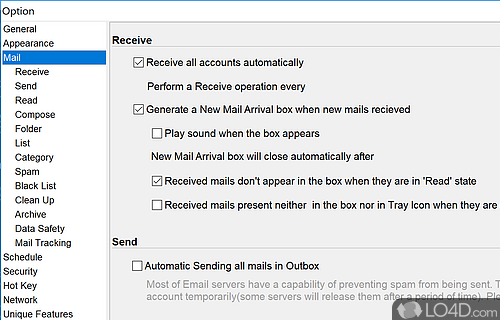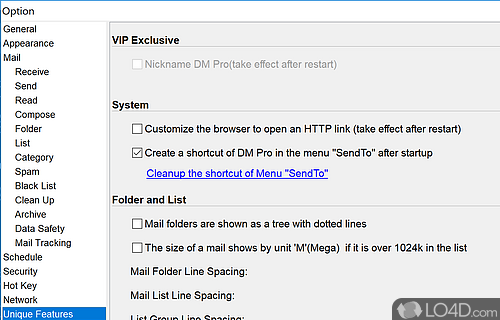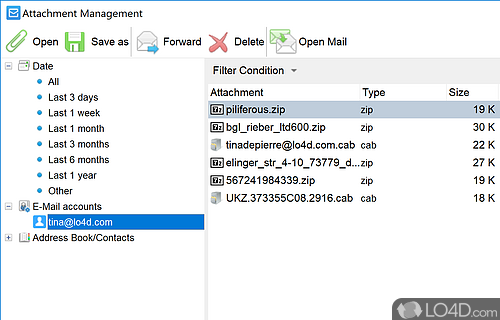Email client with SMTP, POP3, Gmail and Yahoo Mail support.
DreamMail is a reliable and feature-filled email client which works with a bunch of different services including those accounts connected by POP3, SMTP and other types of online web accounts like Gmail or Yahoo Mail.
The application includes an easy setup wizard which asks for your initial email account information to get things setup. This includes a username and password and the rest should be completed by the program itself. A test will be performed to make sure the information is correct.
Once you get the interface of DreamMail open, you're presented with a number of ways to access its features. They include a general email box, a composer, a search function and a number of settings that can be customized by the user.
DM Pro can handle multiple email addresses and thus gives you the option to keep all mail, from different accounts, in one place. You can also use the program as a personal organizer as it includes a calendar system too.
All in all, DreamMail is a pretty standard email client that has a large user-base in China.
Features of DreamMail
- Antispam filter, scan every dangerous file: The antispam filter spots spams through all your mails and send them to SPAM box.
- Data compression: Your data (accounts, contacts, mail list) can be automatically compressed to use less disk space.
- Miscellaneous protocols management: POP3, SMTP, ESMTP protocols are available. Webmails like Hotmail or Yahoo! are easily accessible from the User Interface.
- Multi-accounts & Multi-users: DreamMail can manage many users at same time and can set perfectly many mail accounts.
- Multiple sending: Send a mail to your whole family, or to many of your friends.
- Rules of messages: Manage black & white lists to send your mails to your Mailbox(es) or to Spam Box(es).
- Templates and signatures management: Mail templates are included into the software and you can easily create yourself new templates.
- View in HTML or TEXT mode: Received mails can be displayed on HTML mode or TEXT mode.
Compatibility and License
DreamMail is provided under a freeware license on Windows from email software with no restrictions on usage. Download and installation of this PC software is free and 6.7.5.6 is the latest version last time we checked.
Is DreamMail for Windows 10?
Yes. It can run on a PC with Windows 11 or Windows 10. Previous versions of the OS shouldn't be a problem with Windows 8 and Windows 7 having been tested. It comes in both 32-bit and 64-bit downloads.
Filed under:
- DreamMail Download
- Free Email Software
- Portable Software
- Email Client Software
- Software for Windows 10